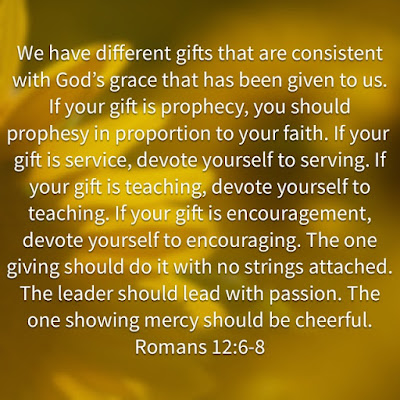My Lead (Leadership) class does not have a set curriculum. We have a lot of wiggle room to do things that will prepare the students for the future and peak their interest. During the first semester, we have learning typing (I'm surprised how many students don't know how to truly type!), Genius Hour, 7 Habits of Highly Effective Teens, video announcements, and now sign language!
Studying American Sign Language was requested by about 80% of the students, so we are learning it as a class. I have found video lessons online (ten lessons total), and we are going through those lessons and using Life Print to learn ASL! The students have truly taken to it and are doing a wonderful job.
Our county provides Rosetta Stone accounts for each student and employee, so students have access to learn many other languages. Unfortunately, there is no Rosetta Stone program for ASL. We are taking advantage of our class time to learn ASL. I do not know ASL, but I am learning with my students. I am enjoying it more than the students! I definitely have a goal of becoming multilingual. The world can be a better place through good communication!
For the holidays, the students learning "Jingle Bell Rock" in ASL. We created a video to share with the county and even went caroling at the elementary school! Check out the video below!
HTML/JavaScript

Thursday, December 24, 2015
Wednesday, December 23, 2015
Dolphin Tank
We are the Dolphins (Fear the Fin!), so we decided to hold Dolphin Tank projects this year. Similar to the hit show Shark Tank, our students create a product, project, or service and present their idea to the community during Fine Arts Night. The winning group continues on to have their project funded using a crowd funding site.
This year the theme of Dolphin Tank was service learning. Students worked in groups of 3-4 to create something beneficial for our community. Project ideas ranged from products, like sunscreen machines (we are a beach community), to services, like a giving tree (year-round go to the fire department and submit a need then community members can pick your item to buy and leave at the giving tree for you to pick up), to projects, like hygiene bags for the homeless. They were extremely creative, and we were all very proud. (All 8th grade students completed a Dolphin Tank service learning project.)
I created an interactive center to help students prepare for and work through the Dolphin Tank unit:
I created an interactive center to help students prepare for and work through the Dolphin Tank unit:
Students presented their Dolphin Tank project through their ELA class. The top 3 groups from the entire eighth grade were selected to present at Fine Arts Night. Fine Arts Night includes a performance by the band and theatre students as well as an Art Show. It is always a wonderful night to show off the great things happening at our school! Especially since parents aren't as involved at the middle school level as they are at the elementary level.
This group has already spoken to many community members and started a Kick Starter. They are well on their way to making their project a reality.
I plan to post a Dolphin Tank bundle to my TPT store within the next few weeks! Keep your eyes open for this wonderful project! It can be used for realistic projects (like we did) or imaginary invention type projects.
Tuesday, December 22, 2015
Video Announcements
While my newspaper staff publishes a monthly e-newsletter, my Lead students produce biweekly video announcements. These video announcements are put together using iMovie and shared on our school website homepage and school Facebook page. The students write the script, collect the photos, and record. I use a rubric to grade their recordings and scripts (I hope to put this in my TPT store soon!).
We look forward to more video announcements next semester!
Check out their last video for the first semester:
We look forward to more video announcements next semester!
Monday, December 21, 2015
Lucid Press & School Newspaper
This is my third year as the Newspaper Sponsor. We have definitely grown a great deal over the years! When the staff has handed to me, they only posted short (1-3 sentence) stories with a photo to a Facebook page separate from the school's main Facebook page. Now they write 250+ word stories weekly with at least five photos and two quotes and publish an e-newsletter monthly. This is in addition to keeping the main school Facebook page, Instagram page, and website up to date. We are busy bees!
e-Newsletter VS Paper
I am constantly asked about our decision to produce an e-newsetter instead of a paper newsletter. While all schools have different needs, the e-newsletter is the perfect fit for our school! We use Lucid Press to publish our newsletter. This program allows students to hold different account, share documents, and work collaboratively. It also has a chat room and comment area. As the teacher, I can login to review work and leave comment or make changes as needed.
Once the e-newsletter is complete, it can be published then shared via link or embedded into another site. We embed it onto the school homepage and send a link to parents and students.
Since we are a 1:1 school, students can access the e-newsletter from the MacBook Air. We are cutting down on the use of paper and trash in our school - while also reaching a larger audience. (In the middle school setting, very few flyers make it all the way home.) The use of the e-newsletter also keeps us from having any cost in newsletter production!
Check out our first e-newsletter from the 2015-2016 school year!
Check out our first e-newsletter from the 2015-2016 school year!
Do you run the newspaper staff at your school? I would love to collaborate!
Sunday, December 20, 2015
Back at It!
Time flies is definitely an understatement for the last semester. We have been constantly busy! I look forward to getting back to blogging. I've continued blog on our school website for my newspaper staff, yearbook staff, and classroom (English Language Arts and Leadership). Check those out for great things we've had going on!
Over the next few days, I will be making several blog posts about the awesome things happening in my classroom. Then - beginning January 1st - I look forward to a normal blogging routine! Thankfully, the school year is in full swing and I hope to have a handle on life!
I have had numerous emails requesting my Genius Hour Rubric and Inspiration Station activity, so I took the plunge and started a TPT store. If you are interested in these items, please check it out! Thank you for your support.
Over the next few days, I will be making several blog posts about the awesome things happening in my classroom. Then - beginning January 1st - I look forward to a normal blogging routine! Thankfully, the school year is in full swing and I hope to have a handle on life!
I have had numerous emails requesting my Genius Hour Rubric and Inspiration Station activity, so I took the plunge and started a TPT store. If you are interested in these items, please check it out! Thank you for your support.
Saturday, August 29, 2015
Life Happens
This school year is a whirlwind! Every hour a new group of students come in wanting something different (Language Arts, Yearbook, Newspaper, Enrichment, Leadership). I've spent several nights at the school until 9pm, but I still don't feel caught up! I'm praying for the year to begin coming together, so I can't back into a routine.
Until then - teaching school, being in graduate school, and being a mother, daughter, sister, family member, and friends is a 24/7(+) job and blogging will be taking a seat in the back.
I am using the blog on my teacher page on our school website to help keep parents up to date on what we're doing, so please feel free to come check me out over there!
Until then - teaching school, being in graduate school, and being a mother, daughter, sister, family member, and friends is a 24/7(+) job and blogging will be taking a seat in the back.
I am using the blog on my teacher page on our school website to help keep parents up to date on what we're doing, so please feel free to come check me out over there!
Monday, August 24, 2015
Monday Made It
I "made" my classroom ready for students. That counts as a Monday made it … right?
I used Donor's Choose to get these stability balls for my classroom last year. They have been ah-mazing. The students love to sit on them, and they have to keep their behavior in check and complete their work to keep the privilege to sit on them. It's a win-win all the way around. They increase focus, build better posture, and help keep the "wiggles" under control.
The only downside is they do need to be blown up again occasionally which can take some time. It took 4+ hours to re-inflate them after the summer break. Thankfully - the students who love to sit on them also love to inflate them!
Do you use any "outside of the chair" seating in your classroom? Please share!
Wednesday, August 19, 2015
Wednesday Wisdom
This "Wednesday Wisdom" is pretty straight-forward. If you don't enjoy your career or classroom, how can you convince the people in your room to enjoy it? No one wants to get up early, sit all day, and be told stuff.
If you aren't having fun in your classroom, no one else is either.
Try something new. Break up the monotony. Get inspiration from Pinterest. Ask another teacher to collaborate.
If you still love teaching, try another career! There are millions of careers out there. Don't make our students suffer in your misery. Shake it up or shake it off. You'll be glad you did!
Monday, August 17, 2015
Day One
It's here! It's here! This is our first week back with students. This is always an exciting week! I hate that many teachers feel like this cartoon:
Give me a few months, and I may join you - but right now - I'm up early and ready to go! Let's get this year started!
On the first day of school I like to keep it simple. We review the syllabus, complete a classroom scavenger hunt, and get to know each other. Many teachers spend the day lecturing with rules and procedures. This results in students sitting a good portion of the day, so I like to break it up and let students move in my classroom!
I cover procedures and drills on day two, and by day three, we are on coursework!
How do you structure your first week?
Sunday, August 16, 2015
Encouraging Scripture
Tomorrow is our first day back with students. I love the excitement and energy this time of year brings! With all of the busyness and craziness that back to school brings, it is very important that we take to pray for our students.
The year will get bumpy. Things will go wrong. Thankfully - at the end of the day, it will be okay. We are good teachers. We are passionate. We love our students. We are here to do what is best by them. In a few weeks, when we hit a dip that feels like drowning in data, paperwork, grading, sports, clubs, and parent emails - remember - you are human, students are human, and it will be fine. Tomorrow is a new day.
Put your best foot forward. Admit when you are wrong. Admit when you need help. Show students that failure is okay. Let your students see you mess up and correct yourself! If we only show perfection 24/7, how can we expect our students to learn how to fix a fumble? They need "modeling" for these simple life skills just as much (if not more) as they do modeling for content.
Proverbs 22:6 carries a great deal of importance in our classroom. You are not teaching english, science, math, history, or art. You are teaching children, preteens, and teenagers. You are teaching people. They watch you and learn from your habits, mannerisms, and words. Love them. Teach them. Show them how to concur life - one mistake at a time!
Thursday, August 13, 2015
& We're Back!
This has been the first week back for teachers! We have an entire week before students return, but most of this week has been full of PD and team building - not much prep time. Thankfully, I worked on my classroom last week!
How do you spend your teacher workdays before students return?
Sunday, August 9, 2015
Encouraging Scripture
I have been blessed with a gift of teaching. I bask in God's grace daily with the joy this gift and career brings me. From students who challenge me and warm my heart to colleagues who inspire and encourage me, I am surrounded by glory daily.
There are also many other gifts God has blessed upon me that I feel help in creating a strong, focused, and engaged classroom for both my students and myself: organization, communication, and the ability to adapt. I do my best to pull from any and all gifts and build upon those gifts to reach my full potential and teach in proportion to my faith.
On the flip side of having gifts, there are many gifts I do not posses: patience, counseling, and memory. I do my best to find ways to counteract these short comings, but I recognize these weaknesses. Recognizing areas that need growth and reflecting how you work within those areas is the best way to grow! I lean on others to help me with patience and counseling as needed in my classroom, and I am always using technology and planners to help me remember things!
While we can see our own gifts and short comings, it is vital that we help our students see their gifts and short comings as well. Students need to be told that they matter and have purpose! They also need guidance on building on their weaknesses to improve.
How can you help your students find their gifts this school year? What can you use from your gifts to improve your classroom?
Sunday, August 2, 2015
Encouraging Scripture
As we approach a new school year, keep in mind, and close to your heart, you are more than a teacher! You are there to counsel and guide students through this phrase of their lives. You make an impact! Sometimes we see students more than their parents see them.
Consider your classroom habits and how you can work to connect with your students individually to help guide them in their journey this year. Pray for your students and love them!
Saturday, August 1, 2015
Celly VS Remind - Classroom Communication
For the past several years, I have used Remind in my classroom, but at the GRITC conference I was introduced to Celly. They both offer a great resource for connecting with students outside of class time, but they have different features. What is the best fit for your classroom? Let's have a look!
The below information is what I have found through online articles and using the sites myself. If you have additional or different information, please share! I am still learning.
Remind
I'm starting with Remind because it is my tried and true platform.
Remind started as a one-way text/email service, but they have recently added a chat feature. The one-way messaging is a great way to get a message out quickly without having to reveal your phone number, worrying about replies, or typing in emails one by one. I've enjoyed using this to remind students and parents about due dates, field trips, and upcoming events.
The new chat feature opens the floor for one-to-one communication. Teachers initiate a chat session with a student (or if you change your settings, students can initiate the chat), and they can essentially email each other via Remind. I don't find this feature useful to me as I already have my school email address forwarded to my iPhone, and I can reply quickly from there when I am available.
Students and parents sign up for Remind by texting a class code to a specific number or sending an email to the class code email address. No account is needed and sign up takes only a few seconds. This is very useful as creating an account takes time and no one needs another password to remember. Remind also has an app students/parents can download and messages can be read from there.
You can also schedule Remind messages to go out (I typically schedule a set of messages for the week on Monday) and add attachments to the message.
Celly
Celly is very new to me. We used it at GRITC, and I enjoyed it! I played around a lot, joined a few education topic cells, and began reading reviews.
With Celly, you create "cells" or groups. Students join the cell, and everyone in the cell can chat together. Collaboration is key to a successful classroom! Celly also offers private chats for one-to-one communication.
There are three cell types in Celly:
- "Curator" - The cell creator (teacher) receives all messages privately first - then he/she decides if the message needs to be sent to the whole group or left private. (This is my favorite for classroom use.)
- "Open" - All messages are sent to the entire group.
- "Alert Only" - Only the cell creator can send messages - no one can reply. (Great for large groups where replies would be overwhelming.)
Celly provides a joining guide for parents and students. It can be accessed through the website, app, or text messages. If you use the website or app, you must create an account. You do not need an account to use the text feature.
Celly also offers options to send attachments, photos, and POLLS! I love the idea of the poll feature. You can also schedule messages.
This program will be wonderful for classroom collaboration. Students can answer each other's questions (as I approve the message), make comments on readings and homework, and see that everyone needs to ask a question sometimes!
Pros/Cons
Remind - Pros
- No account needed for sign up
- One-way messaging feature is fast, simple
- Schedule messages
- Add attachments
Celly - Pros
- COLLABORATION
- Different cell types for different situations
- Mass messages can still be sent to the class
- Add attachments/photos
- Send polls
Remind - Cons
- "Chat" is the equivalent to email (I don't need another place to check)
- No Polls (without app)
- Lacking collaboration
Celly - Cons
- I have not experienced the text feature yet, but I feel it may be overwhelming if you are a part of several cells and receiving texts for all messages.
- Creating an account to use the app/website can take time and may deter parents from signing up.
Both programs offer great resources for the classroom! This year I am going to venture out with Celly and see where it takes us. I can still send mass messages like Remind, but it also opens the floor for collaboration and students to ask questions that can benefit the entire class at once.
What about you? Do you use Remind? Do you use Celly? Are you thinking of switching from one to the other? I want to hear about it!
Thursday, July 30, 2015
Back to School
The time is here my friends. I've fought it as long as I can! Next week I will be working in my classroom and at the school helping with schedule pick-up.
Summer - has officially ended.
When is your first day? What is one thing you are excited about for this school year?
I have many things to be excited about this year!
- New principal and assistant principal (both amazing!)
- New elective - Leading & Succeeding
- Disney Field Trip (second year)
- Applying strategies from my MA in Gifted/Talented education in my classroom
Please share your positive outlooks on your upcoming year in the comments below!
Middle School Yearbook - Organization
Middle school is a slippery time. In our school 7th and 8th grade is middle school, so we don't get to keep our students for very long. This makes the yearbook staff a challenge. I have one year to train them and one year to really use their knowledge and talents before they leave me. Thankfully there are a few things that have made my yearbook staff highly successful and efficient. I plan to share several yearbook blogs over the next few weeks.
- Organization of the Book (today)
- Staff Selection & Set-Up
- Team Building & Management
- Advertising (Ad Sales & Student Sales)
- Grading
I am passionate about yearbook, and I keep high standards for my class. I do hope you will check back for more updates on the other topics over the next couple of weeks!
Today's topic:
OF THE BOOK!
Quick Background: My staff is made up of 12-15 7th and 8th grade students plus one 8th grade editor. I have a 50 minute class period for yearbook that is also shared with my newspaper staff (separate staffs - same class time). The application processes is rigorous. We typically have between 30-40 applications for yearbook. The 8th grade editor must be a student who was also on staff as a 7th grader.
For our staff, we have one unifying theme for our book each year. That theme is developed through:
- Cover Design
- Yearbook Title
- Section Titles
- Image/Photo Scheme on each Page
Part of the application for editor is to develop an entire theme - complete with color schemes, cover design, yearbook titles, and section titles. The editor applicants present there theme idea to the staff in May to be voted on. The winning theme and its developer become our new editor in August.
Since we keep our current year theme under lock and key (and threaten of staff removal), I can not currently discuss the super-awesome 2016 theme currently under development (check back in May 2016 - you will NOT regret it!). Therefore - I'm going to use our 2015 to explain our organization process.
Anatomy of a Dolphin
Our 2015 theme was Anatomy of a Dolphin because we are the dolphins! We used a sectional organization method for this yearbook. Each dolphin section was labeled with a yearbook section, and each section page referenced back to that dolphin part.
- Mouth - Student Life
- Who's Who, Baby Pictures, Dances, Pep Rallies, ETC
- Brain - Academics
- Core Subjects and Electives
- Spine - Clubs
- Because clubs bring the school together and add support systems for those that need it
- Eyes - Portraits
- We love seeing photos!
- Fin - Sports
- Fear the Fin!
- Tail - Community Support
- Ads
This theme concept and design was completed by a 7th grade student in May 2013. She guided her staff through the 2014-2015 school year to develop and complete this theme through a 100+ page yearbook! I really can not speak of how proud I am of the hard work and dedication these 11-13 year olds put into their yearbook! (More on this in the next blog about yearbook staffs!)
Each of the six dolphin parts listed above reflected a section in our yearbook. The theme was carried through section titles and dolphin photos. We also hid a small dolphin silhouette on each page then challenged students to find them all!
There are two main ways to organize a yearbook:
- Sections
- Chronologically
The 2015 design called for a section organization, so that is what we did. Each page fits into one of the categories. A table of contents in the front of the book directs students to section page, and each section page is a mini table of contents for that section.
Our 2016 theme calls for a chronological organization. This year we will follow all events, sports, and happenings as they unfold through the year. Since clubs are all year long, they will have a special section in the back right before ads. All other dances, sports, portraits, ETC will be placed in the book in the order they happen through the year.
Our 2015 yearbooks completely
How do you organize your yearbook?
Wednesday, July 29, 2015
Walk & Talk with Flipped Classrooms (from GRITC)
Engaging, collaborative, and interactive Professional Development is my absolute favorite! PD taught by teachers who really have a passion for bringing their students into the center of learning and creating meaningful experiences warm my heart and kick me into gear for the school year. I love the motivation!
This type of PD is exactly what I get at GRITC (Gulf Regional Innovative Teaching Conference) each year. GRITC is held in Robertsdale, AL by the Baldwin County Board of Education Technology Department (my county!). It is open to anyone and everyone. The conference opens with an incredible keynote speaker (this year Dr. Lodge McCammon), offers 100+ different sessions, food trucks and live music onsite, and sessions taught my teachers who are passion driven educators. They love their job! I feel blessed to present at GRITC and to call presenters and attenders my colleagues!
If you haven't had the change to attend GRITC yet, check it out for 2016! The conference is free, and they give out amazing prizes! Today I won a tripod from tweeting! They've also been handing out goodie bags and free t-shirts. At the end of tomorrow's sessions, they have drawings for iPads, bluetooth speakers, a drone, and a ticket to ISTE! GRITC 2016 will be July 27th and 28th!
Our keynote speaker, Dr. Lodge McCammon, has incredible ideas about flipped classrooms, student engagement, transparency in the classroom, active classrooms, and so much more! He is inspiring. Check out his website, twitter, and youtube account!
One session I was able to attend with Dr. McCammon was Walk & Talk. This activity gets students literally - walking and talking. Studies have shown that during exercise our brains are more active and engaged. Walking helps stimulate the brain and get the blood pumping. Through the use of a flipped classroom and videoed lectures, teachers can have students simply walk around the school or outside while discussing the topic.
How much do you hate sitting through PD sessions? How do you think your students feel stuck in a desk all day?
During our PD session, Dr. McCammon had us walk and talk about the walk and talk strategy. We discussed challenges and solutions with using this strategy in our classroom. I felt energized as we walk while having our discussion. It also took away the distractions of computers, phones, and doodling when I should have been talking.
This type of PD is exactly what I get at GRITC (Gulf Regional Innovative Teaching Conference) each year. GRITC is held in Robertsdale, AL by the Baldwin County Board of Education Technology Department (my county!). It is open to anyone and everyone. The conference opens with an incredible keynote speaker (this year Dr. Lodge McCammon), offers 100+ different sessions, food trucks and live music onsite, and sessions taught my teachers who are passion driven educators. They love their job! I feel blessed to present at GRITC and to call presenters and attenders my colleagues!
If you haven't had the change to attend GRITC yet, check it out for 2016! The conference is free, and they give out amazing prizes! Today I won a tripod from tweeting! They've also been handing out goodie bags and free t-shirts. At the end of tomorrow's sessions, they have drawings for iPads, bluetooth speakers, a drone, and a ticket to ISTE! GRITC 2016 will be July 27th and 28th!
Our keynote speaker, Dr. Lodge McCammon, has incredible ideas about flipped classrooms, student engagement, transparency in the classroom, active classrooms, and so much more! He is inspiring. Check out his website, twitter, and youtube account!
One session I was able to attend with Dr. McCammon was Walk & Talk. This activity gets students literally - walking and talking. Studies have shown that during exercise our brains are more active and engaged. Walking helps stimulate the brain and get the blood pumping. Through the use of a flipped classroom and videoed lectures, teachers can have students simply walk around the school or outside while discussing the topic.
How much do you hate sitting through PD sessions? How do you think your students feel stuck in a desk all day?
During our PD session, Dr. McCammon had us walk and talk about the walk and talk strategy. We discussed challenges and solutions with using this strategy in our classroom. I felt energized as we walk while having our discussion. It also took away the distractions of computers, phones, and doodling when I should have been talking.
This is an easy to implement strategy I plan to use in my classroom at the start of the school year along with videoed lectures (blog to come later). Check out this video from Dr. McCammon about walk & talk:
Can you use walk & talk in your classroom? What would you have students discuss? What challenges and solutions can you see with this strategy?
Monday, July 13, 2015
Classroom Improvements 2015-2016
Each summer I work to improve and update my classroom. I've never felt that my classroom was "wrong," but there are always ways to increase student engagement and develop organization in your classroom. You can checkout my 2014-2015 classroom under the classroom tab above. I will update my classroom after my classroom is set up again!
There are a few question I ask myself (and my students) when I am planning my classroom redo:
There are a few question I ask myself (and my students) when I am planning my classroom redo:
- What did my students enjoy?
- What did my students not interact with?
- What problems arose in my classroom this year?
- What fun ideas have I found on Pinterest?
- Is there a goal I'd like my students to reach during the next school year?
Here are my answers for the 2015-2016 Classroom Plan:
1. My students enjoyed the reading corner with beanbags, the timeline and they enjoyed the graffiti wall we used while reading Uglies.
At the start of last year, I had a reading corner with bean bags and a tree created in the corner. My 8th graders loved the beanbags, but the tore up the tree by the end of first quarter. I will be keeping the corner, but using inspirational quotes to decorate the area instead of a tree. Each year I've taught, I have kept a running timeline around the top of my room. We always cover at least two walls! I update it at the end of each month with photos and comments about what we have covered, field trips taken, and ideas we've shared.
The graffiti wall was something I saw on Pinterest from Katie's blog. It was such an engaging activity! Each time a student found something in Uglies that brought something to mind - they wrote it on the wall (black sheet of butcher paper hung on the wall). It could be something they felt foreshadowed something that might happen, something with positive or negative connotation, something they connected with in their real life - anything the student felt was important! It added to conversations and discussions on the novel and had a strong impact on how they remembered and connected with the story.
2. My students did not interact with my Info Board.
I have one small bulletin board in my classroom. I have been using this board for school/class information: schedule, uniform policy, lunch menu, upcoming events, ETC. The only thing the students actually look at is the lunch menu. This year, I am going to post this general information on the wall behind my door and using the bulletin board for exit slips.
3. Problems: Students randomly grabbing (and taking) books from the bookshelf, trash inside the tables, and missing exit slips.
I am building my classroom library, and I love to see my students reading! Unfortunately, students have been taking a book from my library when they are finished with work and randomly flipping through it instead of reading. When class ends, they put the book in the book bag, inside my tables, or on the floor - rarely back on the shelf. Since my students are required to have a book to read at all times, this year I am going to put a sign in/out log at the book shelf. Students will only be allowed to go to the shelf if they would like a book to completely read or have finished the book they had. I will ban picking one up because they forgot to bring their book to school or did not check one out on library day.
I love, love, love my tables! They bring students closer together and work wonders for grouping. Unfortunately, my tables also come with a hole in the top middle for cords to go down and a tray underneath to run the cords out the side of the table. My students have a bad habit of putting trash, crumpled paper, and their belongings inside the table. Talk about aggravating! This year I am attaching boxes over the holes to hold classroom supplies and cover the holes! I'm so excited about this new addition.
Sadly, I have numerous students who refuse to complete exit slips and will just leave the classroom. I'm busy collecting those being turned in, and I often miss those who slip out the door. This year I am going to turn my small bulletin board into an exit slip board. Each student will have a specific thumb tack to put their exit slip under. I will be able to glance and see who should and who should not leave my room.
4. Pinterest ideas: Cute red/white/blue nautical theme, meme rules, early finishers poster, and boggle.
Pinterest ideas are always fun! I have heavy red curtains that I love and blue cabinets I can not change. I've been searching for a theme that would tie these two colors together and not be too 'childish.' I'm excited to have found a fun nautical theme!
5. As a staff, we have decided we would like to see our students take more accountability for missing/unattempted school work.
Our elementary school has a no zero policy that allows students a great deal of time to turn in late work. Our high school has a no late work policy that requires students to turn in their work the day it is due. As the middle school, we have to take the students from what they are used to and prepare them for what is to come. This year I am going to implement a missing work binder. Students will sign if they did not complete an assignment, and I will assign the time which the student will show up to complete the work. This will be a structured system moving through break detention, working lunch, and before/after school detention.
I'm thrilled to have plans for the next school year, and I look forward to seeing how they improve my classroom! What are you changing this year? What goal do you want it to accomplish? Share!
Periscope
Have you heard of the new Periscope craze? It is hitting the ground running and getting attention from around the world! I first heard about it through Instagram from teacher friends. Periscope is an app in both the App Store and the Play Store. It links from your Twitter account. You can watch live streams on your computer if you find a link from a twitter post (you can't watch directly from the Periscope site).
Yesterday I watched the sunrise in Miami, church clips from three different states, waves rolling on the shores of California, the sunset in Australia, and several teachers chatting about many different things! Just this morning I have walked the streets of New York, swam in Puerto Rico, watched others swim in Lake Placid (I've seen that movie - I'm not swimming there!), driven down a country lane in Europe, got stuck in traffic while listening to the radio in Moscow, and ended up in too many bedrooms.
The premise of Periscope is to explore the world through someone else's eyes. It is a lot of fun seeing life happening anywhere around the world.
Lucky Little Learners streamed this morning and posted about a blog with 25 Periscope tips. I joined her stream too late to comment (she filled up really fast!), but I did enjoy watching it and following along on her blog. She has wonderful tips on kicking your Periscopes up a notch. I posted my first Periscope last night, and it didn't go well - but I look forward to implementing her tips and trying again soon!
Will I be using it in my classroom? -No.
Periscope is a wonderful experience, but it is a live experience. There are too many things that could go wrong (inappropriate comments or images) to display or "let students loose with" periscope in the classroom. There are also many student privacy rights that must be considered if you display your classroom on periscope.
I've heard several other teachers discuss working closely with another classroom/person to do private periscopes. I use Skype for this, and I don't see any reason to fix what isn't broken.
Are you using Periscope? Who is your favorite person to follow on Periscope? Post your Periscope name below! Follow me at @ReevesintheMiddle.
Tuesday, July 7, 2015
What happened to June?
I've been working on my MA in Gifted/Talented Education since August 2014. I was identified as gifted in elementary school, and I absolutely loved the program. I was constantly bored in the regular classroom, so gifted pull out time was always a blessing! (Plus I probably wasn't the easiest kids to deal with when I was bored and the teacher wanted me to sit - or Lord forbid - help a student that refused to pay attention to directions!). I always wanted a degree in G/T; even though, I've never been sure I wanted to teach it. This program has been incredible, and I have SO MANY things I'm excited to implement during the 2015-2016 school year.
Part of the G/T MA program is teaching a gifted workshop of the summer (Summer Enrichment Workshop). Since the university is five hours from home, my son and I have spent the last month living in dorms with two cats and getting the full college experience. I taught a Kindergarten - 1st Grade class and a 2nd Grade - 3rd Grade class on Medieval Times. I'm a SECONDARY teacher. Young children scare me. They're tiny. They hide well. They cry. *shudder* Thankfully, I was able to work with a magical undergrad student who is getting a degree in multiple abilities! She was incredible with these little people and kept us from crying several times (and by us - I totally mean me).
The G/T program focuses on Renzulli's Schoolwide Enrichment Model and Schlichter's Talents Unlimited. For those unfamiliar with these two gifted pedagogy models: SEM uses three types of activities to introduce students to information and possible interests (Type I), teach students to process knowledge and delve deeper into a topic (Type II), and create their own project that results in a solution to a real-world problem / TU uses six talents to teach students to process knowledge and build their critical and creative thinking skills (academic, productive thinking, communication, forecasting, decision making, and planning). (TU activities are Type II SEM activities.)
Talents Unlimited is something I will absolutely be utilizing in my classroom this year! I teach inclusion classes (lower level learners), but I see the potential in these talents helping all students with their thinking skills!
During the summer workshop, we used both SEM and TU. We explored medieval clothing, medieval foods, medieval weaponry, medieval sumptuary laws, and medieval castles. In spite of my fear of the children, we had a GREAT TIME! It was a lot of fun. The students were motivated, interested, and always ready to go! You can download my menu of activities here if you're interested in teaching a medieval unit!
We spent the first week introducing the different areas of medieval times (the type I activities) and week two allowing students to explore areas they found interesting. The students designed their own medieval weaponry, made ink from berries, learn to weave, wrote in calligraphy, and so much more! It always amazes me the creativity of students. During the last week, the students created a Medieval Faire to present to their parents on the last day. They had a king and queen who ran the show, and they presented their parents with artwork, clothing, weaponry, food, and jousting!
This experience was a lot of fun and very educational, but I will greatly enjoy getting back to my middle schoolers in August!
All my other photos have students in them, so these are the only photos I can share.
Friday, May 29, 2015
My Goals for the Summer!
I know I'm a little late in the week, but I'm linking up with I Heart Grade 3 for Summer Goals!
I am working on my MA in Gifted/Talented (which I will finish in December - YAY). Part of the degree requires that you teach at a Gifted/Talented Summer Enrichment Workshop (SEW). It's basically a half day summer camp for gifted students within the school system where the university is located. Up until this point, I've been completing this degree through a blended program - part online and part Saturdays on campus. I live five hours from campus! I move Sunday to live on campus for the next four weeks. (YIKES) Thankfully, my son gets to come with me and attend the camp!
Each teacher designs a unit around a particular theme. My theme is Medieval Times! I'm very excited about this opportunity, but I'm also extremely nervous! My BA is in Secondary Education, but my MA is a K-12 degree. I have to teach two classes: a Kindergarten-1st Grade class and a 2nd Grade-3rd Grade. I've never taught this young before!
Check back throughout June! I'll post to the blog about this experience too.
I take COMPS for my MA the first week of July. These are timed essays. I've never had to complete times essays to this extent before! Especially without notes or knowledge of the specific questions! It's very nerve racking.
I fell IN LOVE with I'm Lovin' Lit's Interactive Notebooks on TPT! I bought Reading Literature, Reading Informational Text, Writing, and Grammar! My Genius Hour project while my students completed their projects was to put these notebooks together. I didn't finish all of them, so my goal is to finish them this summer!
This past August my best friend moved to Pennsylvania! That is where she's grew up, but I miss her terribly! I'm so, so, so excited to be going to see her at the end of July! We're also going to take a trip to New York City. I love travel, new places, and my best friend! Win - Win - Win
I am working on my MA in Gifted/Talented (which I will finish in December - YAY). Part of the degree requires that you teach at a Gifted/Talented Summer Enrichment Workshop (SEW). It's basically a half day summer camp for gifted students within the school system where the university is located. Up until this point, I've been completing this degree through a blended program - part online and part Saturdays on campus. I live five hours from campus! I move Sunday to live on campus for the next four weeks. (YIKES) Thankfully, my son gets to come with me and attend the camp!
Each teacher designs a unit around a particular theme. My theme is Medieval Times! I'm very excited about this opportunity, but I'm also extremely nervous! My BA is in Secondary Education, but my MA is a K-12 degree. I have to teach two classes: a Kindergarten-1st Grade class and a 2nd Grade-3rd Grade. I've never taught this young before!
Check back throughout June! I'll post to the blog about this experience too.
I take COMPS for my MA the first week of July. These are timed essays. I've never had to complete times essays to this extent before! Especially without notes or knowledge of the specific questions! It's very nerve racking.
I fell IN LOVE with I'm Lovin' Lit's Interactive Notebooks on TPT! I bought Reading Literature, Reading Informational Text, Writing, and Grammar! My Genius Hour project while my students completed their projects was to put these notebooks together. I didn't finish all of them, so my goal is to finish them this summer!
This past August my best friend moved to Pennsylvania! That is where she's grew up, but I miss her terribly! I'm so, so, so excited to be going to see her at the end of July! We're also going to take a trip to New York City. I love travel, new places, and my best friend! Win - Win - Win
My last goal is to REST. These last few months have been a whirlwind dealing with the loss of my soulmate. My son and I have definitely over scheduled ourselves recently to stay busy. The next month will be pretty busy with SEW and two other MA classes, but we look forward to resting in July and enjoying family time.
What about your? What are your summer goals?
Passion Projects, Genius Hour, 20 Time - Whatever You Call It - Part 4
WHEW! The last few weeks of school are always a whirlwind! We finished school on Friday, May 22nd. The last two weeks are full of finals, MacBook collection, and awards ceremonies. We stay busy, busy, busy!
We decided to do Genius Hour presentations after our final because those 3-4 days are always limbo days. Teachers end up babysitting and playing movies, so I was grateful to still be able to work and keep order in my classroom. However, there were some cons to trying to use the last few days ...
PROS:
We decided to do Genius Hour presentations after our final because those 3-4 days are always limbo days. Teachers end up babysitting and playing movies, so I was grateful to still be able to work and keep order in my classroom. However, there were some cons to trying to use the last few days ...
PROS:
- The class was still working.
- This project was a fairly large grade, so they had to make it a priority.
- We could still keep order in the room.
- I don't feel like I wasted any of my class time for the year!
- It gave students a reason to show up.
CONS:
- Not all students felt it was important enough to come to school for this project.
- It left a few with substantial zeros in the grade book.
- I'm the yearbook teacher, and yearbook issues caused interruptions to our presentations several times.
- Other teachers allowing students to roam the halls interrupted us a few times (before I put a warning on my door!).
- My students were very antsy with the constant hum of noise outside the door. It was hard for them to focus.
All in all - I will still be using Genius Hour presentations as the assignment for the last few days of school. I plan to announce this in August! It was a great relief for me to know I still had something planned and important going on in my classroom.
The Projects
I learned a lot from my first year of Genius Hour, and I look forward to revamping it for my classroom next year. Overall, I had many impressive projects (& my standards were set HIGH), and I was extremely proud of my kiddos! I was also very sad as I realized I had to send my eighth grade babies off to high school! I had numerous mediocre projects, but I did see areas where I could improve in guidance of struggling students.
With all of the business going on inside my classroom and out, I forgot to take pictures! I took a few on the first day, but I forgot anymore after that.
I begged to keep this mural, but the student wanted it. Her essential question was "What inspires me?". She used various art techniques to create this mural about life and things you learn along the way (follow the person at the bottom as they grow from a baby to a man).
This student researched how taste buds work and why different people taste things differently. She taught the class about sub-tasters and super-tasters and put the lesson into action with a few blindfolded taste tests!
Another student wanted to know how food varies from culture to culture. She created a recipe book with meals from around the world, and she also brought in a few recipes for the class to try!
This student investigated what effects yoga has on the human brain. As a part of her presentation, she taught the class a few yoga poses as she explained how that pose affected their brain and body.
There were so many cool projects! I'm kicking myself for not taking more photos. Thankfully, there is always next year!
Saturday, May 9, 2015
Passion Projects, Genius Hour, 20 Time - Whatever You Call It - Part 3
Genius Hour is progressing wonderfully! Every student has experienced a hiccup or two (I'll write more about hiccups and detours in my next post), but Daily Reflections on Google Drive have been a God send! We use the last ten minutes of class for silent cleanup and reflection time. Students are required to answer:
What resources did you use today? (Cite in MLA format)
What did you accomplish today?
What questions do you still have? (What's the plan for tomorrow?)
Is there anything you need teacher help/guidance with?
Other Notes:
Our classes are about ninety minutes long, so students have been warned that if they do not have enough information for strong paragraphs on each response, they are NOT working hard enough or fast enough. I can access their Google Doc whenever it is convenient for me and leave comments. I usually go over reflections in the evening, and I make notes about who I need to make sure I touch base with next time in class.
We're GROWING plants, DRAWING murals, INVENTING self-casting fishing poles to assist the elderly and disabled, BUILDING photography skills, CREATING profitable YouTube channels, STARTING an online business for charity, LEARNING about electricity, and so much more!
The end of the year always seems to be "blah" for everyone. The year is pretty much over. We're wasting time until the end - trying to wrap up little assignments and finish finals. This year has been especially rough for me. Thankfully, Genius Hour has changed all of that! Students are excited to come to class. We all have a renewed energy inside the classroom. They want to research. They want to read and write and create. I want to see them use these skills. I want to see what they are accomplishing! It's incredible!
Now-
As much as I am loving Genius Hour, we all know it isn't for every student. Not all students are good self-motivators, task accomplishers, or 'follow throughers.' Unfortunately, Genius Hour requires a great deal of self-discipline on the student's behalf to be successful.
When we started Genius Hour, I met with each student individually to discuss their essential question and end product goals. A few students did not seem motivated and from past history we were concerned about the grade they would receive through Genius Hour. These students were offered an alternate project for the Genius Hour time - Nonfiction Book Studies.
I have inherited bits and pieces of a nonfiction book set complete with guided reading workbooks. They walk students through making predictions, making inferences, reading charts, ETC. The books are pretty interesting too! Pirates, aliens, race cars, inventions, cooking, animals, ETC. In order to help assure all students could be successful, I offered students the option to complete three guided, independent book studies instead of Genius Hour. (Students who do not meet deadlines in Genius Hour are removed from Genius Hour and placed on book studies without an option.)
The book studies still require use of skills we have learned throughout the year: research, reading, writing, analyzation, vocabulary, comprehension, ETC; however, they help students with a more directed way of learning as opposed to the free, open learning taking place in Genius Hour.
I don't treat either assignment as "beneath" the other. One is "stupid." They are simply different. During Genius Hour presentations, students who completed a book study will present summaries of the books they read.
Are you doing Genius Hour? Have you done Genius Hour? I'd love to hear what (if any) alternate activities you used! Comment below or shoot me an email.
Monday, April 27, 2015
Passion Projects, Genius Hour, 20 Time - Whatever You Call It - Part 2
Update: I have had NUMEROUS request for my rubric and information on the inspiration stations. I very nervously took a step outside my comfort zone and placed these items on Teachers Pay Teachers. Thank you all for your support and interest in my work. You have definitely put spring in my step and a bit more confidence in my soul. You can find the items here by clicking here. Thank you!
Genius Hour is in full swing! A fellow 8th grade ELA teacher and I are working through this unit together. It's refreshing to have someone with which to plan, bounce ideas, fail, and SUCCEED! Collaboration makes teaching much more fun. If you are looking to do this unit (or any other unit), please feel free to contact me! I'm always looking for other teachers with which to chat or pair our students for a project. (In fact, we've got some BIG ideas for this Fall involving Coastal Cleanup. If you live in a coastal community, I need you!)
We've got great projects going, and I am beyond excited to see how the progress. I have never been this excited about my classroom at the end of the school year (19 school days left, but who's counting), but this project has renewed by energy and drive to finish out the year STRONG!
Last week our wonderful ITS* came in and taught my students about Essential Questions. These things are difficult for most teachers! I was really worried about trying to get eighth graders to write their own, but Katie did an ah-mazing job as always. She broke down the difference between essential and non-essential questions with great examples and activities that had the students up and moving. The students left on Friday saying they had a pretty good idea of how to write their own Essential Questions.
*We are a 1:1 county. Each student has a MacBook Air. Part of our Digital Renaissance is having ITSs. They help teachers with collaboration, teaching ideas, tech ideas, and so much more. They will even come in and teach your class (like she did here). It's a wonderful resource!
The truth came out today, and they really did understand! I was so proud. Several needed tweaking, but overall they did better than I do with essential questions. Here are a few I remember off the top of my head (I'll get full list to upload later this week):
- How do dreams define our emotions?
- How are human brains tricked by optical illusions?
- How are resources and knowledge used to create music?
- How do I use my knowledge of art skills to create art?
- How can a fishing pole be designed to make fishing easier for the elderly and disabled?
- How do yoga poses affect the human brain?
- How does what is considered “good art” vary from culture to culture?
For some reason my brain seems to remember the "how" questions, but I'll post a better variety later this week.
Their final products/presentations vary from tricking the class with optical illusions to creating their own natural make up to painting a mural as long as my classroom wall. These next few weeks are going to be a serious buzz!
After I approved their essential questions and final product ideas, they created a 60-second pitch. I got this wonderful activity from Laura Randazzo on one of her 20 Time Updates! I highly recommending checking out all her ideas and posts about 20 Time before attempting this unit. She is pure genius and a ton of amazing.
This activity gave students a quick opportunity to practice speaking to the class and see how the class perceives their project idea. It also turned into a great brainstorming session where the class gave the speaker more ideas and questions to consider as they go forward. More times for the students to take control of their learning and the teacher to smile at what they've accomplished this year!
"Don't forget your paperwork Wazowski."
There are four key paperwork items I feel were definitely required for this project:
- Parent Letter - Letting students complete a project on make up or fishing can sound a bit ridiculous to parents (especially when students start asking for supplies!). Thankfully, Laura Randazzo is pretty incredible, and her parent letter is spot on! I used her letter as a template for mine.
- Rubric - I'm a big advocate for giving out the rubric before I even introduce the project. Students should know what is expected of them from the get go, plus it makes life easier when the project is due - there are no excuses for "I didn't know what I was getting graded on." It's all in the rubric!
- Contract - This contract made sure each student laid out exactly what the student intends to do. This contract is actually tomorrow's class activity. I will conference with each student, and we will compete the contract together. We are a 1:1 school, so they will keep a copy of the contract in their Google Drive folder (that I have access to as well), and I will keep a signed copy in my Genius Hour folder.
- Timeline/Checklist - On the back of each contract, I have a chart set up with deadlines. During the conference, I plan to work with each student to set manageable goals. It's really hard to give class wide deadlines when the projects are so different! The checklist helps break it down by student.
Well! That's a bunch! Check back for my next blog post on what students are doing when they miss deadlines for Genius Hour or aren't staying on task.
Subscribe to:
Posts (Atom)